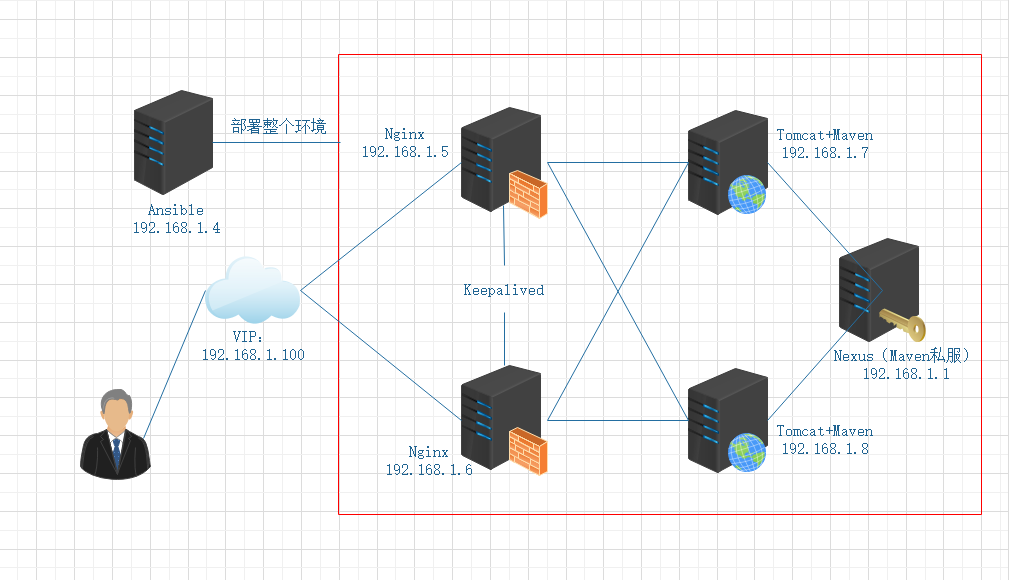Ansible部署Tomcat/Nginx高可用+Maven私服生成Web项目
实验环境
环境中需要用到互联网,推荐每台都使用外网
Ansible4:192.168.1.4
Nginx+Keepalived5:192.168.1.5 VIP:192.168.1.100
Nginx+Keepalived6:192.168.1.6 VIP:192.168.1.100
Tomcat+Maven7:192.168.1.7
Tomcat+Maven8:192.168.1.8
Nexus:192.168.1.1(Maven仓库私服使用现成的)
验证Client使用宿主机即可
实验目的
使用Ansible部署所有环境,使用Nginx反向代理后端两台Tomcat,Keepalived用来对两台Nginx进行双机热备,并达到最后Client访问Keepalived的漂移ip(VIP)可以获取后端两台Tomcat的不同页面,而Tomcat的页面是由Maven来完成的Web项目,Maven使用Nexus私服来进行生成Web应用的war包
在Ansible服务器准备模板文件
Keepalived配置文件模板文件
vim keepalived.conf.j2
! Configuration File for keepalived
global_defs {
notification_email {
acassen@firewall.loc
failover@firewall.loc
sysadmin@firewall.loc
}
notification_email_from Alexandre.Cassen@firewall.loc
smtp_server 192.168.200.1
smtp_connect_timeout 30
router_id LVS_DEVEL
}
vrrp_instance VI_1 {
state {{state}}
interface ens33
virtual_router_id 51
priority {{level}}
advert_int 1
authentication {
auth_type PASS
auth_pass 1111
}
virtual_ipaddress {
192.168.1.100
}
}
virtual_server 192.168.1.100:80 {
delay_loop 6
lb_algo rr
lb_kind DR
nat_mask 255.255.255.0
persistence_timeout 0
protocol TCP
real_server 192.168.1.7:8080 {
weight 1
connect_port 8080
connect_timeout 3
nb_get_retry 3
delay_before_retry 3
}
real_server 192.168.1.8:8080 {
weight 1
connect_port 8080
connect_timeout 3
nb_get_retry 3
delay_before_retry 3
}
}Nginx脚本文件
vim nginx # 编写脚本文件
#!/bin/bash
#chkconfig:- 99 20
#description:Nginx Service Control Script
PROG="/usr/local/nginx/sbin/nginx"
PIDF="/usr/local/nginx/logs/nginx.pid"
case "$1" in
start)
$PROG
;;
stop)
kill -s QUIT $(cat $PIDF)
;;
restart)
$0 stop
$0 start
;;
reload)
kill -s HUP $(cat $PIDF)
;;
*)
echo "Usage: $0 {start|stop|restart|reload}"
exit 1
esac
exit 0编写一个Tomcat页面文件模板
vim index.jsp.j2
Tomcat {{ip}}实验步骤
Ansible(192.168.1.4)
安装Ansible
# 解决依赖关系
yum -y install epel-release
# 安装ansible
yum -y install ansible设置Ansible对部署环境主机的免密登录
ssh-keygen # 只需要几次回车即可
ssh-copy-id -i .ssh/id_rsa.pub root@192.168.1.5
ssh-copy-id -i .ssh/id_rsa.pub root@192.168.1.6
ssh-copy-id -i .ssh/id_rsa.pub root@192.168.1.7
ssh-copy-id -i .ssh/id_rsa.pub root@192.168.1.8添加Ansible的控制端主机列表
vim /etc/ansible/hosts
# 文件末尾添加
[nginx] # 用来部署Nginx+Keepalived
192.168.1.5 state=MASTER level=100
192.168.1.6 state=BACKUP level=99
[tomcat] # 用来部署Tomcat+Maven
192.168.1.7 ip=1.7
192.168.1.8 ip=1.8编写Tomcat安装剧本
在Ansible拖包: Java/Nginx/Tomcat/Keepalived/Maven
vim Tomcat_Mvn_Nginx_Keepalived.yml
- hosts: tomcat
remote_user: root
tasks:
- name: tar jdk
unarchive: src=/root/jdk-8u201-linux-x64.tar.gz dest=/usr/local/
- name: mv jkd
shell: mv /usr/local/jdk1.8.0_201 /usr/local/java
- name: set jdk PATH
lineinfile: path=/etc/bashrc insertbefore=EOF line="export JAVA_HOME=/usr/local/java\nexport JRE_HOME=/usr/local/java/jre\nexport CLASSPATH=$JAVA_HOME/lib:$JRE_HOME/lib\nexport PATH=$PATH:$JAVA_HOME/bin:$JRE_HOME/bin"
- name: delete old_java
shell: path=/usr/bin/java state=absent
- name: source
shell: source /etc/bashrc
- name: tar tomcat
unarchive: src=/root/apache-tomcat-8.5.35.tar.gz dest=/usr/local
- name: mv tomcat
shell: mv /usr/local/apache-tomcat-8.5.35 /usr/local/tomcat
- name: tar Maven
unarchive: src=/root/apache-maven-3.6.0-bin.tar.gz dest=/usr/local
- name: mv Maven
shell: mv /usr/local/apache-maven-3.6.0 /usr/local/maven
- name: soft mvn links
file: src=/usr/local/maven/bin/mvn dest=/usr/bin/mvn state=link
- name: set Private server
lineinfile: path=/usr/local/maven/conf/settings.xml insertbefore="</mirrors>" line=" <mirror>\n <id>nexus conf</id>\n <name>nexusconf</name>\n <url>http://192.168.1.1:8081/repository/maven-public/</url>\n <mirrorOf>*</mirrorOf>\n </mirror>"
- name: create projects
shell: mvn archetype:generate -DgroupId=cn.cyj.pjf -DartifactId=pjf -DarchetypeArtifactId=maven-archetype-webapp -DinteractiveMode=false
- name: create page
shell: mvn test
args:
chdir: /root/pjf/
- name: generate war package
shell: mvn package
args:
chdir: /root/pjf/
- name: deploy tomcat
copy: src=/root/pjf/target/pjf.war dest=/usr/local/tomcat/webapps/ remote_src=yes
- name: create web directroy
file: path=/usr/local/tomcat/webapps/pjf state=directory
- name: unzip war package
unarchive: src=/usr/local/tomcat/webapps/pjf.war dest=/usr/local/tomcat/webapps/pjf remote_src=yes
- name: set root directory
lineinfile: path=/usr/local/tomcat/conf/server.xml insertbefore=" </Host>" line=" <Context path="" docBase="/usr/local/tomcat/webapps/pjf" reloadable="false" crossContext="true"/>"
- name: start tomcat
shell: nohup /usr/local/tomcat/bin/startup.sh &
- name: alter page
template: src=/root/index.jsp.j2 dest=/usr/local/tomcat/webapps/pjf/index.jsp
- name: firewall 8080
shell: firewall-cmd --add-port=8080/tcp --permanent
- name: relaod
service: name=firewalld state=reloaded
- hosts: nginx
remote_user: root
tasks:
- name: install nginx
unarchive: src=/root/nginx-1.11.1.tar.gz dest=/usr/src
- name: yum install pcre* openssl*
yum: name=pcre-devel,openssl-devel,gcc,gcc-c++,zlib-devel
- name: make install nginx
shell: ./configure --prefix=/usr/local/nginx --user=nginx --group=nginx --with-http_stub_status_module --with-pcre && make && make install
args:
chdir: /usr/src/nginx-1.11.1
- name: lnfile
file: src=/usr/local/nginx/sbin/nginx dest=/usr/local/sbin/nginx state=link
- name: create nginx user
user: name=nginx create_home=no shell=/sbin/nologin state=present
- name: nginx start script
copy: src=/root/nginx dest=/etc/init.d/nginx
- name: xp
file: path=/etc/init.d/nginx mode=0755
- name: add system service
shell: chkconfig --add nginx
- name: open system auto started
shell: systemctl enable nginx
- name: start nginx
service: name=nginx state=started
- name: lineinfile upstream
lineinfile: path=/usr/local/nginx/conf/nginx.conf insertbefore=' server {' line=' upstream tomcatpools {\n server 192.168.1.7:8080 weight=1;\n server 192.168.1.8:8080 weight=1;\n }'
- name: view nginx configfile
lineinfile: path=/usr/local/nginx/conf/nginx.conf insertafter=' index index.html index.htm;' line=' proxy_pass http://tomcatpools;'
- name: restart nginx
service: name=nginx state=restarted
- name: firewall
shell: firewall-cmd --add-port=80/tcp --permanent
- name: reload firewalld
service: name=firewalld state=reloaded
- name: install keepalived
yum: name=popt-devel,kernel-devel,openssl-devel
- name: tar keepalived
unarchive: src=/root/keepalived-1.2.13.tar.gz dest=/usr/src
- name: make keepalived
shell: ./configure --prefix=/ --with-kernel-dir=/usr/src/kernel && make && make install
args:
chdir: /usr/src/keepalived-1.2.13
- name: view ARP
lineinfile: path=/etc/sysctl.conf insertbefore=EOF line='net.ipv4.conf.lo.arp_ignore = 1\nnet.ipv4.conf.all.arp_ignore = 1\nnet.ipv4.conf.default.arp_ignore = 1\nnet.ipv4.conf.lo.arp_announce = 2\nnet.ipv4.conf.all.arp_announce = 2\nnet.ipv4.conf.default.arp_announce = 2'
- name: success ARP
shell: sysctl -p
- name: template
template: src=/root/keepalived.conf.j2 dest=/etc/keepalived/keepalived.conf
- name: chkconfig
shell: chkconfig --add keepalived && chkconfig keepalived on
- name: start keepalived
service: name=keepalived state=started验证:任意服务器或者可以ping通的客户机
curl 192.168.1.100
Tomcat 1.7
curl 192.168.1.100
Tomcat 1.8